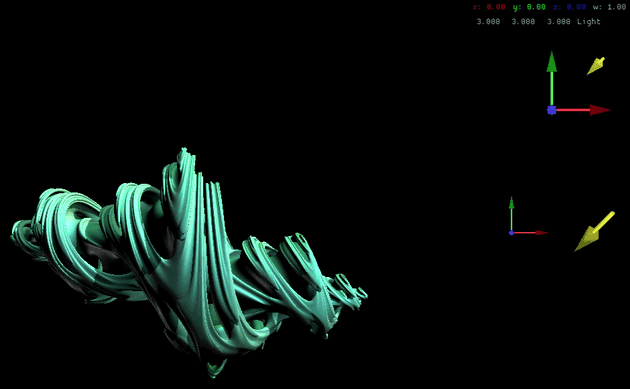|
|
2 weeks ago | |
|---|---|---|
| basic_examples | 2 weeks ago | |
| example | 3 weeks ago | |
| example.axes | 3 weeks ago | |
| examples | 2 weeks ago | |
| imGuIZMO.quat | 3 weeks ago | |
| imguizmo_quat | 2 weeks ago | |
| libs | 2 months ago | |
| .gitattributes | 6 years ago | |
| .gitignore | 4 weeks ago | |
| license.txt | 7 months ago | |
| readme.md | 2 weeks ago | |
readme.md
imGuIZMO.quat v4.0 WiP
v4.0 Work in Progress
*Currently are maintained both v3.0 in ImGuUIZMO.quat folder and the new v4.0 WiP imguizmo_quat
To make improvements, I am intervened simultaneously on the 3 components ImGuIZMOquat and also on vGizmo3D (the engine) and vgMath (optional math library)
Please feel free to report any malfunction, also via direct e-mail (if you don't have account on Github): addresses are in the source code
The NEW easy_examples (Vulkan and OpenGL) added refer to the latter: soon a beta will be released and everything will be adequate to v4.0
With imGuIZMO.quat you can manipulate objects starting from \color{red}{\textbf{ only 4 code lines!}} (read below)
imGuIZMO.quat is a ImGui widget: it provides a way to rotate and move (pan/dolly) models, lights, objects, cameras (etc), with mouse, adding \color{red}{\textbf{only 4 code lines!}} to your code.
It uses quaternions algebra, internally, to manage rotations, and offers the possibility (also) to interfacing with vec3, vec4, mat3x3 or mat4x4
Live WebGL2 demo examples
You can run/try WebGL 2 examples of imGuIZMO from following links:
- NEW v4.0 WiP Illuminated cube example - from new LightCube example (Vulkan and OpenGL)
- NEW v4.0 WiP cube example - from new easy_examples (Vulkan and OpenGL)
- imGuIZMO.quat used together virtualGizmo3D direct 3D mouse/screen manipulator
- imGuIZMO.quat manipulator (only), now with 3D Pan/Dolly (move/zoom) features - *since v3.0
- A different example: imGuIZMO.quat + virtualGizmo3D used to manipulate axes
It works only on browsers with WebGl 2 and webAssembly support (FireFox/Opera/Chrome/Edge and Chromium based): test if your browser supports WebGL2, here: WebGL2 Report
*imGuIZMO.quat was originally developed (and currently used) for my glChAoS.P project: consult the source code for more examples.
Mouse buttons and key modifiers
These are all mouse and keyModifiers controls internally used:
- leftButton & drag -> free rotation axes
- rightButton & drag -> free rotation spot *(used only in Axes+Spot widget)
- middleButton / bothButtons & drag -> move together axes & spot *(used only in Axes+Spot widget)
Based on the widget TYPE it can also (in alternative):
- or Rotation around a fixed axis (default)
- leftButton+SHIFT & drag -> rotation around X
- leftButton+CTRL & drag -> rotation around Y
- leftButton+ALT|SUPER & drag -> rotation around Z
- or Pan & Dolly (move / zoom) - *since v3.0
- Shft+leftButton -> Dolly/Zoom
- Wheel -> Dolly/Zoom
- Ctrl+leftButton -> Pan/Move
*you can change default key modifier for Pan/Dolly movements, read below
Technical notes
imGuIZMO.quat is written in C++ (C++11) and consist of two files imGuIZMOquat.h and imGuIZMOuat.cpp, uses vGizmo.h virtualGizmo3D (my header only screen manipulator tool in Immediate Mode) and vgMath a compact (my single file header only) vectors/matrices/quaternions tool/lib that makes imGuIZMO.quat standalone.
No other files or external libraries are required, except ImGui (of course).
In alternative to vgMath, if prefer a larger/complete library, is also possible to interface imGuIZMO.quat with glm mathematics library simply adding a #define (**Please, read Configure ImGuIZMO.quad section.)
How to implement imGuIZMOquat
How to use imGuIZMO.quat in your code to manipulate an object: starting to include imGuIZMOquat.h file in your code.
#include "imGuIZMOquat.h"
You can think of declaring an object of type quat (quaternion), global or static or as member of your class, to maintain track of rotations:
// For imGuIZMO, declare static or global variable or member class quaternion
quat qRot = quat(1.f, 0.f, 0.f, 0.f);
In your ImGui window you call/declare a widget...
ImGui::gizmo3D("##gizmo1", qRot /*, size, mode */);
Finally in your render function (or where you prefer) you can get back the transformations matrix
mat4 modelMatrix = mat4_cast(qRot);
// now you have modelMatrix with rotation then can build MV and MVP matrix
now we have modelMatrix with rotation then we can build MVP matrix (taken from basic_example #01)
Pan & Dolly - v3.0
From ver. 3.0 you can use all widgets also to "move" the objects, using Pan (x,y) & Dolly (z):
// declare static or global variable or member class (quat -> rotation)
quat qRot = quat(1.f, 0.f, 0.f, 0.f);
// declare static or global variable or member class (vec3 -> Pan/Dolly)
vec3 PanDolly(0.f);
In your ImGui window you call/declare a widget...
// Call new function available from v.3.0 imGuIZMO.quat
ImGui::gizmo3D("##gizmo1", PanDolly, qRot /*, size, mode */);
// PanDolly returns/changes (x,y,z) values, depending on Pan(x,y,0)/Dolly(0,0,z) movements
In your render function (or where you prefer) you can get back the transformations matrix: translate and rotation
// if you need a "translation" matrix with Pan/Dolly values
mat4 translateMatrix(translate(mat4(1.f), vec4(PanDolly, 1.f)));
mat4 modelMatrix = mat4_cast(qRot);
// now you have modelMatrix with rotation then can build MV and MVP matrix
now we have modelMatrix with rotation then we can build MVP matrix (taken from basic_example #03)
Widget types
Axes mode:
quat qt = getRotation();
// get/setRotation are helper funcs that you have ideally defined to manage your global/member objs
if(ImGui::gizmo3D("##gizmo1", qt /*, size, mode */)) { setRotation(qt); }
// or explicitly
static vec4 dir;
ImGui::gizmo3D("##Dir1", dir, 100, imguiGizmo::mode3Axes|guiGizmo::cubeAtOrigin);
// Default size: ImGui::GetFrameHeightWithSpacing()*4
// Default mode: guiGizmo::mode3Axes|guiGizmo::cubeAtOrigin -> 3 Axes with cube @ origin
Directional arrow: ** WARNING ** changed behavior
// get/setLigth are helper funcs that you have ideally defined to manage your global/member objs
if(ImGui::gizmo3D("##Dir1", light /*, size, mode */) {}
// or explicitly
if(ImGui::gizmo3D("##Dir1", light, 100, imguiGizmo::modeDirection) {}}
// Default arrow color is YELLOW: ImVec4(1.0, 1.0, 0.0, 1.0);
*The vector direction should no longer be changed: now you can use it directly
The old behavior can be enabled by IMGUIZMO_HAS_NEGATIVE_VEC3_LIGHT define in the imguizmo_config.h file or via "compiler define" -D option
Directional plane:
static vec3 dir(1.0, 0.0, 0.0);
if(ImGui::gizmo3D("##Dir1", dir, 100, imguiGizmo::modeDirPlane) { }
// Default direction color is same of default arrow color: YELLOW -> ImVec4(1.0, 1.0, 0.0, 1.0);
// Default plane color is: ImVec4(0.0f, 0.5f, 1.0f, STARTING_ALPHA_PLANE);
Axes + spot: ** WARNING ** changed behavior
// I assume, for a vec3, a direction starting from origin, so if you use a vec3 to identify
// get/setLigth get/setRotation are helper funcs that you have ideally defined to manage your global/member objs
if(ImGui::gizmo3D("##gizmo1", qt, light /*, size, mode */)) { }
// Default size: ImGui::GetFrameHeightWithSpacing()*4
// Default mode: guiGizmo::mode3Axes|guiGizmo::cubeAtOrigin -> 3 Axes with cube @ origin
// Default spot color is same of default arrow color: YELLOW -> ImVec4(1.0, 1.0, 0.0, 1.0);
*The vector direction should no longer be changed: now you can use it directly
The old behavior can be enabled by IMGUIZMO_HAS_NEGATIVE_VEC3_LIGHT define in the imguizmo_config.h file or via "compiler define" -D option
Added since version 3.0
To each of the functions listed above was added a vec3 parameter, as second parameter, to get the object movement: Pan/Dolly, so the Axes mode function becomes:
Axes mode + Pan/Dolly:
quat qt = getRotation();
vec3 pos = getPosition();
// get/setRotation and get/setPosition are helper funcs that you have ideally defined to manage your global/member objs
if(ImGui::gizmo3D("##gizmo1", pos, qt /*, size, mode */)) { setRotation(qt); setPosition(pos); }
// or explicitly
static quat q(1.f, 0.f, 0.f, 0.f);
static vec3 pos(0.f);
ImGui::gizmo3D("##Dir1", pos, q, 100, imguiGizmo::mode3Axes|guiGizmo::cubeAtOrigin);
// Default size: ImGui::GetFrameHeightWithSpacing()*4
// Default mode: guiGizmo::mode3Axes|guiGizmo::cubeAtOrigin -> 3 Axes with cube @ origin
... and so on, for all listed above functions: *look the new function prototypes, below.
Prototypes
All possible widget calls (rotations only):
IMGUI_API bool gizmo3D(const char*, quat&, float=IMGUIZMO_DEF_SIZE, const int=imguiGizmo::mode3Axes|imguiGizmo::cubeAtOrigin);
IMGUI_API bool gizmo3D(const char*, vec4&, float=IMGUIZMO_DEF_SIZE, const int=imguiGizmo::mode3Axes|imguiGizmo::cubeAtOrigin);
IMGUI_API bool gizmo3D(const char*, vec3&, float=IMGUIZMO_DEF_SIZE, const int=imguiGizmo::modeDirection);
IMGUI_API bool gizmo3D(const char*, quat&, quat&, float=IMGUIZMO_DEF_SIZE, const int=imguiGizmo::modeDual|imguiGizmo::cubeAtOrigin);
IMGUI_API bool gizmo3D(const char*, quat&, vec4&, float=IMGUIZMO_DEF_SIZE, const int=imguiGizmo::modeDual|imguiGizmo::cubeAtOrigin);
IMGUI_API bool gizmo3D(const char*, quat&, vec3&, float=IMGUIZMO_DEF_SIZE, const int=imguiGizmo::modeDual|imguiGizmo::cubeAtOrigin);
from v.3.0 have been added other calls that pass/return Pan/Dolly (x,y,z) position: same as above, but with vec3 (Pan/Dolly position) as second parameter:
//with Pan & Dolly feature
IMGUI_API bool gizmo3D(const char*, vec3&, quat&, float=IMGUIZMO_DEF_SIZE, const int=imguiGizmo::mode3Axes|imguiGizmo::cubeAtOrigin);
IMGUI_API bool gizmo3D(const char*, vec3&, vec4&, float=IMGUIZMO_DEF_SIZE, const int=imguiGizmo::mode3Axes|imguiGizmo::cubeAtOrigin);
IMGUI_API bool gizmo3D(const char*, vec3&, vec3&, float=IMGUIZMO_DEF_SIZE, const int=imguiGizmo::modeDirection);
IMGUI_API bool gizmo3D(const char*, vec3&, quat&, quat&, float=IMGUIZMO_DEF_SIZE, const int=imguiGizmo::modeDual|imguiGizmo::cubeAtOrigin);
IMGUI_API bool gizmo3D(const char*, vec3&, quat&, vec4&, float=IMGUIZMO_DEF_SIZE, const int=imguiGizmo::modeDual|imguiGizmo::cubeAtOrigin);
IMGUI_API bool gizmo3D(const char*, vec3&, quat&, vec3&, float=IMGUIZMO_DEF_SIZE, const int=imguiGizmo::modeDual|imguiGizmo::cubeAtOrigin);
For for more details, more customizations, or how to change sizes, color, thickness, etc... examine the attached example source code (uiMainDlg.cpp file), or again imGuIZMOquat.h, imGuIZMOquat.cpp files: they are well commented.
The widget are also used in glChAoS.P project.
*If you want use (also) full-screen manipulator, outside ImGui widget, look at virtualGizmo3D (is its feature)... also in attached example, enabling #define GLAPP_USE_VIRTUALGIZMO define in glWindow.cpp file
Sizes and colors
To change size and color of one or all widgets, imGuIZMO.quat have some helper funcs
Just an example...
To change the default color for all ARROW-Direction widgets call once (maybe in your ImGui style-settings func):
imguiGizmo::setDirectionColor(ImVec4(0.5, 1.0, 0.3, 1.0)); // change the default ArrowDirection color
Instead to change the color of a single widget:
imguiGizmo::setDirectionColor(ImVec4(0.5, 1.0, 0.3, 1.0)); // change ArrowDirection color
ImGui::gizmo3D("##Dir1", dir); // display widget with changed color
imguiGizmo::restoreDirectionColor(); // restore old ArrowDirection color
It's like the push/pop mechanism used in ImGui, but only that I don't have a stack (for now I don't see the reason): just a single variable where to save the value. The other functions work in the same way.
Mouse sensitivity - since v2.2
// Call it once, to set all widgets... or if you need it
// default 1.0, >1 more mouse sensitivity, <1 less mouse sensitivity
static void setGizmoFeelingRot(float f) { gizmoFeelingRot = f; }
static float getGizmoFeelingRot() { return gizmoFeelingRot; }
How to use (taken from basic_example #03)
Pan/Dolly change/set key modifier - since v3.0
// available vgModifiers values:
// evShiftModifier -> Shift - default for Dolly
// evControlModifier -> Ctrl - default for Pan
// evAltModifier -> Alt
// evSuperModifier -> Super
static void setPanModifier(vgModifiers v) { panMod = v; } // Change default assignment for Pan
static void setDollyModifier(vgModifiers v) { panMod = v; } // Change default assignment for Dolly
How to use (taken from basic_example #03)
Pan/Dolly scale - since v3.0
// Call it once, to set all widgets... or if you need it
// default 1.0, >1 more, <1 less
// Set the mouse response for the dolly operation... also wheel
static void setDollyScale(float scale) { dollyScale = scale; }
static float getDollyScale() { return dollyScale; }
// Set the mouse response for pan
static void setPanScale(float scale) { panScale = scale; }
static float getPanScale() { return panScale; }
How to use (taken from basic_example #03)
All widgets visualization
FOUR widget types are provided, (six function calls with different parameters: quaternion, vec4, vec3 for different uses) each of them customizable with several graphics options:
Axes mode
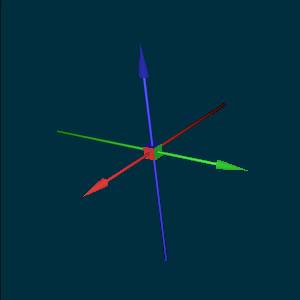 |
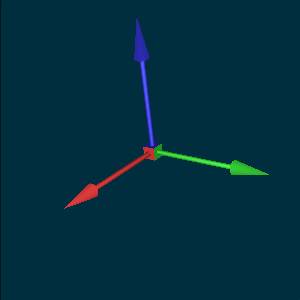 |
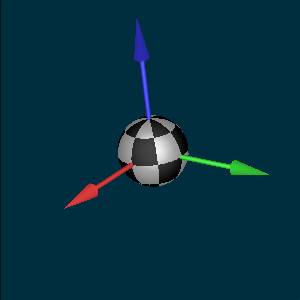 |
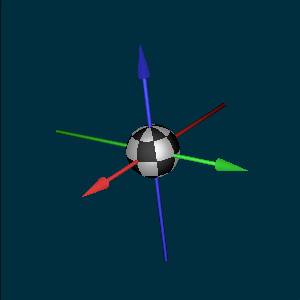 |
|---|
Directional arrow
 |
 |
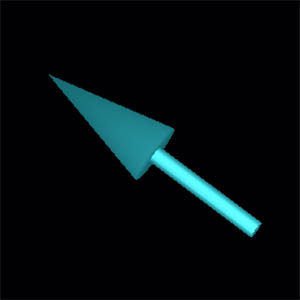 |
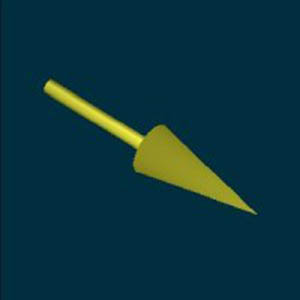 |
|---|
Plane direction
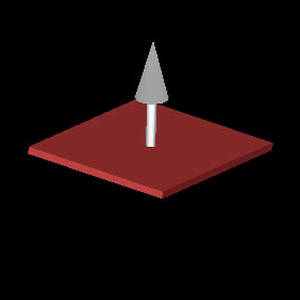 |
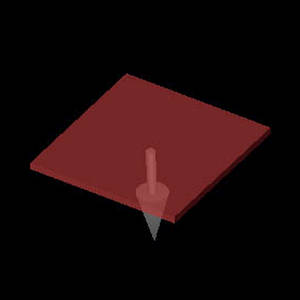 |
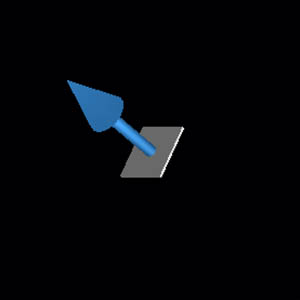 |
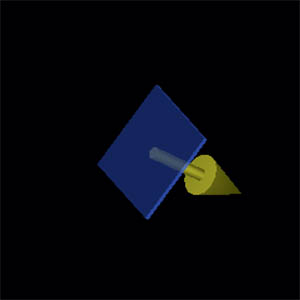 |
|---|
Axes + spot
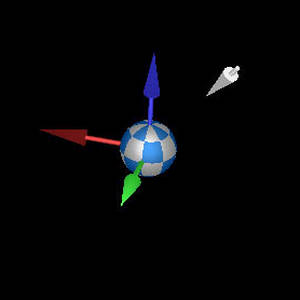 |
 |
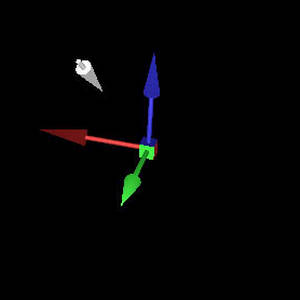 |
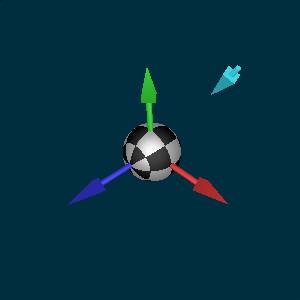 |
|---|
And much more...
Full configurable: length, thickness, dimensions, number of polygon slices, colors and sphere tessellation:
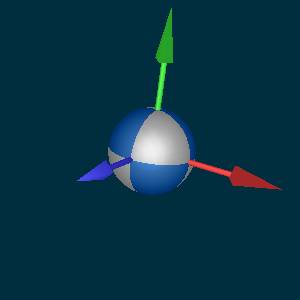 |
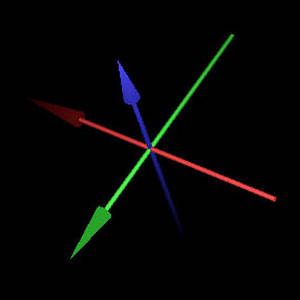 |
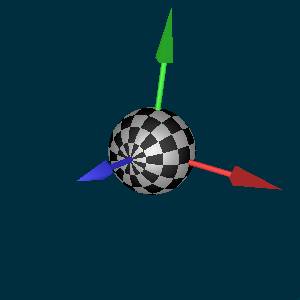 |
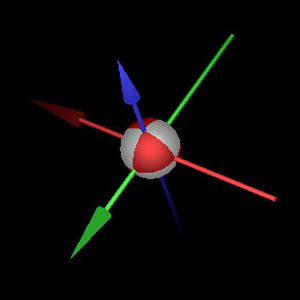 |
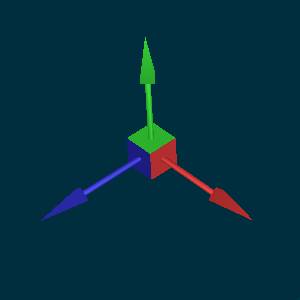 |
|---|
Helper on specific feature
Now, when the mouse is hovered and the modifier key is pressed, a graphic helper is displayed to identify the relative functionality currently set:
| rotation around X | rotation around Y | rotation around Z | Pan / move | Dolly / zoom |
|---|---|---|---|---|
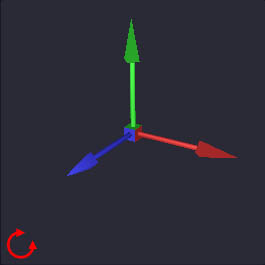 |
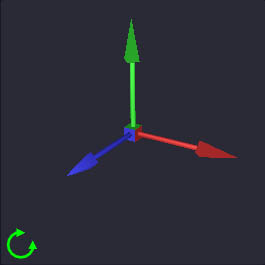 |
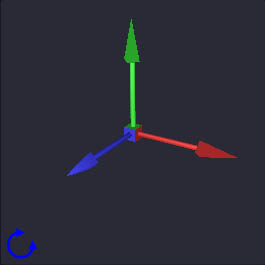 |
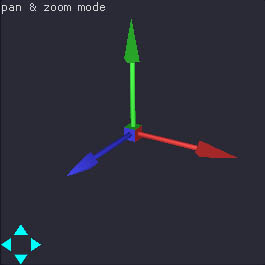 |
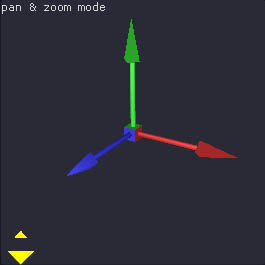 |
Configure ImGuIZMOquat
ImGuIZMOquat and virtualGizmo3D use vgMath tool, it contains a group of vector/matrices/quaternion classes, operators, and principal functions. It uses the "glsl" convention for types and function names so is compatible with glm types and function calls: vgMath is a subset of glm mathematics library and so you can use first or upgrade to second via a simple #define. However vgMath does not want replicate glm, is only intended to make virtalGizmo3D / ImGuIZMOquat standalone, and avoid template classes use in the cases of low resources or embedded systems.
The file vgConfig.h allows to configure internal math used form ImGuIZMO.quat and virtalGizmo3D. In particular is possible select between:
- simple float classes (Default) / template classes
- internal vgMath tool (Default) / glm mathematics library
- Right (Default) / Left handed coordinate system (lookAt, perspective, ortho, frustum - functions)
- Add additional HLSL types name convention
- enable (Default) / disable the automatic entry of
using namespace vgm;at end ofvgMath.h(it influences only your external use ofvgMath.h)
You can do this simply by commenting / uncommenting a line in vgConfig.h or adding related "define" to your project, as you can see below:
// uncomment to use TEMPLATE internal vgMath classes/types
//
// This is if you need to extend the use of different math types in your code
// or for your purposes, there are predefined alias:
// float ==> vec2 / vec3 / vec4 / quat / mat3|mat3x3 / mat4|mat4x4
// and more TEMPLATE (only!) alias:
// double ==> dvec2 / dvec3 / dvec4 / dquat / dmat3|dmat3x3 / dmat4|dmat4x4
// int ==> ivec2 / ivec3 / ivec4
// uint ==> uvec2 / uvec3 / uvec4
// If you select TEMPLATE classes the widget too will use internally them
// with single precision (float)
//
// Default ==> NO template
//------------------------------------------------------------------------------
//#define VGM_USES_TEMPLATE
// uncomment to use "glm" (0.9.9 or higher) library instead of vgMath
// Need to have "glm" installed and in your INCLUDE research compiler path
//
// vgMath is a subset of "glm" and is compatible with glm types and calls
// change only namespace from "vgm" to "glm". It's automatically set by
// including vGizmo.h or vgMath.h or imGuIZMOquat.h
//
// Default ==> use vgMath
// If you enable GLM use, automatically is enabled also VGM_USES_TEMPLATE
// if you can, I recommend to use GLM
//------------------------------------------------------------------------------
//#define VGIZMO_USES_GLM
// uncomment to use LeftHanded
//
// This is used only in: lookAt / perspective / ortho / frustrum - functions
// DX is LeftHanded, OpenGL is RightHanded
//
// Default ==> RightHanded
//------------------------------------------------------------------------------
//#define VGM_USES_LEFT_HAND_AXES
Since v.2.1
// uncomment to avoid vgMath.h add folow line code:
// using namespace vgm | glm; // if (!VGIZMO_USES_GLM | VGIZMO_USES_GLM)
//
// Automatically "using namespace" is added to the end vgMath.h:
// it help to maintain compatibilty between vgMath & glm declaration types,
// but can go in confict with other pre-exist data types in your project
//
// note: this is only if you use vgMath.h in your project, for your data types:
// it have no effect for vGizmo | imGuIZMO internal use
//
// Default ==> vgMath.h add: using namespace vgm | glm;
//------------------------------------------------------------------------------
//#define VGM_DISABLE_AUTO_NAMESPACE
// uncomment to use HLSL name types (in addition!)
//
// It add also the HLSL notation in addition to existing one:
// alias types:
// float ==> float2 / float3 / float4 / quat / float3x3 / float4x4
// and more TEMPLATE (only!) alias:
// double ==> double2 / double3 / double4 / dquat / double3x3 / double4x4
// int ==> int2 / int3 / int4
// uint ==> uint2 / uint3 / uint4
//
// Default ==> NO HLSL alia types defined
//------------------------------------------------------------------------------
//#define VGM_USES_HLSL_TYPES
Since v.3.0
//------------------------------------------------------------------------------
// imGuiZmo.quat - v3.0 and later - (used only inside it)
//
// Used to remove Pan & Dolly feature to imGuIZMO.quat widget and to use
// only rotation feature (like v2.2 and above)
//
// Pan/Dolly use virtualGizmo3DClass just a little bit complex of
// virtualGizmoClass that uses only "quat" rotations
// uncomment for very low resources ==> Pan & Dolly will be disabled
//
// Default ==> Pan & Dolly enabled
//------------------------------------------------------------------------------
//#define IMGUIZMO_USE_ONLY_ROT
For default imGuIZMO.quat search dear imgui .h files inside a imgui subfolder insert in your INCLUDE search paths, according this call: #include <imgui/imgui.h>
You can modify this behavior modifing the following parameter/define:
//------------------------------------------------------------------------------
// imGuiZmo.quat - v3.0 and later - (used only inside it)
//
// used to specify where ImGui include files should be searched
// #define IMGUIZMO_IMGUI_FOLDER
// is equivalent to use:
// #include <imgui.h>
// #include <imgui_internal.h>
// #define IMGUIZMO_IMGUI_FOLDER myLibs/ImGui/
// (final slash is REQUIRED) is equivalent to use:
// #include <myLib/ImGui/imgui.h>
// #include <myLib/ImGui/imgui_internal.h>
// Default: IMGUIZMO_IMGUI_FOLDER commented/undefined
// is equivalent to use:
// #include <imgui/imgui.h>
// #include <imgui/imgui_internal.h>
//
// N.B. Final slash to end of path is REQUIRED!
//------------------------------------------------------------------------------
// #define IMGUIZMO_IMGUI_FOLDER ImGui/
*about this last #define you can read also the issue #5
- If your project grows you can upgrade/pass to glm, in any moment
- My glChAoS.P project can switch from internal vgMath (
VGIZMO_USES_TEMPLATE) to glm (VGIZMO_USES_GLM), and vice versa, only changing defines: you can examine it as example
Building Examples
The source code example shown in the animated gif screenshot, is provided.
In the examples I use GLFW (default) or SDL2 (via #define GLAPP_USE_SDL) with OpenGL, but it is simple to change if you use Vulkan/DirectX/etc, other backends or native OS access.
To build it you can use CMake (3.10 or higher) or the Visual Studio solution project (for VS 2017) in Windows. You need to have GLFW (or SDL) installed and in your compiler search path (LIB/INCLUDE). Copy of ImGui is attached and included in the example.
If want use glm, in place of internal vgMath, you need to download it
CMake
Use the following command-line defines to enable different options:
-DUSE_SDL:BOOL=TRUEto enable SDL framework instead of GLFW-DUSE_VIRTUALGIZMO:BOOL=TRUEto use also (together) virtualGizmo3D (3D mouse/screen manipulator) to manipulate objects
*these flags are available also in CMakeGUI
To build EMSCRIPTEN example, use batch/script files:
emsCMakeGen.cmd %EMSCRIPTEN% %BUILD_TYPE%for Windows userssh emsCMakeGen.sh %EMSCRIPTEN% %BUILD_TYPE%for Linux or OS/X users
where:
%EMSCRIPTEN%is your emscripten installation path (e.g.C:\emsdk\emscripten\1.38.10)%BUILD_TYPE%is build type:Debug | Release | RelWithDebInfo | MinSizeRel
They are located in root example directory, or examine their content to pass appropriate defines/parameters to CMake command line.
*To build with EMSCRIPTEN, obviously you need to have installed EMSCRIPTEN SDK on your computer (1.38.10 or higher)
Emscripten in Windows
To build the EMSCRIPTEN version, in Windows, with CMake, need to have mingw32-make.exe in your computer and search PATH (only the make utility is enough): it is a condition of EMSDK tool to build with CMake in Windows.
VS2017 project solution
- To build SDL or GLFW, select appropriate build configuration
- If you have GLFW and/or SDL headers and library directory paths added to
INCLUDEandLIBenvironment vars, the compiler find them. - If you want use (also) full-screen manipulator virtualGizmo3D together with imGuIZMO.quat, enable
#define GLAPP_USE_VIRTUALGIZMOdefine inglWindow.cppfile. - The current VisualStudio project solution refers to my environment variable RAMDISK (
R:), and subsequent VS intrinsic variables to generate binary output:$(RAMDISK)\$(MSBuildProjectDirectoryNoRoot)\$(DefaultPlatformToolset)\$(Platform)\$(Configuration)\, so without a RAMDISK variable, executable and binary files are outputted in base to the values of these VS variables, starting from root of current drive. (you will find built binary here... or change it)
** VS Project Solution is no longer supported, it can be obsolete: please refer to CMAKE